How to design the feedback system of record for your B2B SaaS with no-code solutions
Learn how to develop the internal tool to capture and aggregate customer feedback to inform product development for your B2B SaaS.
This post is not solely dedicated to data management. It rather focuses on what I call data activation. At the end, it's not important if you use no-code tools or Airtable to deliver the results.
I believe anyone who is building a B2B SaaS application would appreciate the post. So, let's delve into it.
You can’t build a great product without understanding the problem you're trying to solve. Customer feedback can be categorized into two types: qualitative and quantitative. Qualitative feedback is descriptive and open-ended, while quantitative feedback provides specific numbers or percentages.
Using product analytics tools can help collect qualitative data by analyzing the quantitative feedback from various venues. However, viewing qualitative feedback as an ongoing process, not just a one-time event, is important. Knowing where feedback is stored is crucial for designing features effectively.
Feedback river
The term "feedback river" was coined by Sachin Rekhi. I learned this concept while taking his product management course at Reforge, so some parts of the introduction seemed to be similar to the course or other material by Sachin that can be found online.
Creating a feedback river is one of the first things that helps the product team navigate this uncertainty. A feedback river is a system that consolidates and integrates your multiple feedback sources into a single channel.
You can think of any channel open to anyone who wants direct access to immediate feedback on the product from various channels. It can be done through the internal mailing list in Gmail or Outlook or a feedback channel in Slack or Teams. The advantage of that anyone interested can subscribe. The list is open for anyone to contribute. First, feedback rivers solve the ‘pull’ relationship with the feedback problem by changing the relationship to more of a ‘push’.
The feedback river is an internal communication alias for sharing frequent customer feedback and ideas. While it does not replace user research, it can expedite the process of reaching important conclusions. The channel helps the team members understand customer pain points, aids in forming an initial hypothesis about user needs, and refines it through consensus. While it may sometimes become overwhelming, the benefits of easy feedback submission and transparency outweigh any drawbacks. Users can filter feedback into a folder and determine a scanning frequency that suits them, such as daily or weekly for product team members.
The feedback system of record
Collecting customer feedback is just the first piece of the feedback loop. All feedback gathered from various sources is then shared in an aggregated form. A feedback system of record (FSOR) is designed to address this issue. FSOR helps to minimize novelty bias and provides a quantified way to prioritize requests.
Here are a few examples of feedback sources tailored for a B2B SaaS:
Customer Surveys:
Customer surveys come in various forms, including NPS surveys, CSAT surveys, CES surveys, and others. These surveys are designed to validate value or satisfaction and allow you to scale your feedback process to larger audiences while achieving statistical significance in your findings.
Social media monitors
Depending on your product’s audience, you’ll inevitably find feedback on your product across social media, whether it’s Facebook, Twitter, or LinkedIn; or blogs and reviews published across the web. Don't forget the open Slack groups or Facebook groups. These are great places to discover what people think about the new launch.
Customer Success
Feedback from our users can be left in the direct conversation. Depending on the GTM model, the CSM provides a valuable source of information on adoption blockers from your largest customers and can provide insights on how to drive quicker and more widespread adoption of your product.
Sales
Like the customer success team, sales can provide valuable feedback, particularly regarding monetization. Prospective customers may offer suggestions for feature sets or ideas to fulfill the product roadmap. Some tools can transcribe speech-to-text and extract key highlights automatically.
Customer service
Just like the sales and customer success teams, the customer service team stays engaged with the clients all day long and builds strong relationships with them. More importantly, the support team can address improvement requests, bugs, and UX enhancements.
Community boards
Some SaaS products create feedback forums to allow users to self-help, discuss feedback ideas, report bugs, and more.
Churn forms
Understanding why users cancel their subscriptions is crucial for improving your product and increasing customer retention. By analyzing cancellation reasons, you can identify patterns and trends to inform product development and make necessary adjustments, such as offering more affordable pricing options or improving the user experience.
Survey platforms
Online review platforms like G2, Captera, and Trustpilot provide valuable feedback for businesses and consumers. These platforms allow customers to share their experiences with a company's products or services, which can help other potential customers make informed decisions. Businesses can use these reviews to improve their offerings and address any issues that customers may have encountered.
Qualification form
During the account creation stage, it is crucial to properly qualify customers to gain a better understanding of the Ideal Customer Profile (ICP). This process involves gathering information about the customer's needs, goals, pain points, and budget. If you ask any open-ended questions in the form, they should be looped in here.
Employee Feedback
Product teams often use the products within their company and rely on employee feedback for suggestions on how to improve them. However, it's essential to consider that this feedback may come from power users with a different perspective than those new to the product.
The tech
The core features that need to be present in the FSOR:
Feature consolidation and aggregation based on the feature type,
Look at the features from the lenses of the user profile and their contribution to the product (activity, revenue). Their profile data helps you understand your audience's demographics or anti-audience.
Understand the feature context by leveraging the use case and ICP information. A key pain point most PMs face in user research is finding the right users to talk to and getting into a conversation with them. Most users might not have the right context for your research and will often respond slowly to emails asking for time.
Ability to fill out the description and match it with the features.
Easy to search the feature request and create the segment to prioritize the feature launch or user research.
Visualize the trend of the request.
I’ve typically seen this captured in one of three ways:
Spreadsheet—Google Sheets, Microsoft Excel,Airtable, Rows— Creating a shared spreadsheet with columns for description, category, and requestors is a familiar and cost-effective way to manage requests.
Project management tool—Jira, Asana, Trello, Linear— Creating separate tickets for feedback items with details added as fields or in the ticket description can benefit your team with robust reporting capabilities and eliminate double bookkeeping. However, this approach may cause friction in capturing new feedback and limit accessibility to R&D team members.
Product roadmap tool—Aha.io, Productboard— "Specialized product roadmap and management tools enable advanced analysis of requests. However, they come at an additional cost for purchasing and educating people on their us
Best Feedback Analytics Software –Cycle, Canny, Zeed – The specific software to consolidate and analyze customer feedback within a single platform. Focus on doing the single job well.
In the beginning, I would advocate for the spreadsheet approach. Modern spreadsheets offer powerful integration with external tools.
No-code design
In this article, we'll explore how to create a comprehensive FSOR for medium-sized organizations using Airtable and without writing any code or paying for tailored SaaS.
In SpatialChat we utilize three systems to create the comprehensive FSOR
Slack as a feedback river
Make to capture all feedback from distinct systems like Stripe, Zendesk, G2, Intercom, Typeform, etc
Airtbale to store, sort, cluster, and segment features based on the recorded feedback
Sofrt to create a medium where existing users and the community can vote and propose their features.
Linear to helps to navigate easily why we are considering this feature for implementation and prioritize one part over another
Capturing the feedback
At SpatialChat, we have engineered a feedback river using Slack, allowing everyone in a team to better view of communication processes between sales, products, and clients. The feedback management system helps to create product intuition. Maintain feedback immersion on a regular level.
We use automatic triggers and human orchestration here.
When users cancel their subscription in Stripe, they are prompted to provide a reason for cancellation. This reason is automatically sent to Slack.
The support and customer success team can flag a question as a feature request, which will then be automatically pushed to Slack. In our case, the team usually sends a weekly customer feedback report on the channel with details of top issues that customers have been facing as well as links to reports for further details.
Regarding objective handling during the sales calls, we ask to stream them in the exact words. A more advanced solution could involve using recordings of sales meetings to capture objectives and requests that sales may have overlooked. However, I believe a manual solution is the best option, at least initially.
If someone filled out the request in G2, it contains some suggestions for improvement, pass it to Slack immediately.
We analyze user research using Hotjar or Typeform to identify questions related to improvement requests.
To capture the feedback, I use make.com. You can utilize Zapier or n8n as well, but I don’t know the big difference here. In the final stage, we enrich the data with information from CRM or DWH to capture activity and firmographic data. To achieve this, the data in CRM needs to be clean and structured. Read this article to learn how.
Analyzing the data
Next, we must convert the plain text feature request into a structured name that aligns with the product taxonomy. It is essential to combine automation with manual input for this step. One effective approach is to use LLMs for mapping and then review it iteratively.
That helps to Automatically sort feedback into topics for efficient organization and analysis, ensuring no valuable insight is missed.
Activating the data
Next, I plugged the Softr on top of my Airtable to create the community portal. The main feature is that users can vote for a particular feature and leave the request for a new one. You may deploy it under your domain and extend it to the public roadmaps.
You may check the prototype here
Bonding with development cycles
In SpatialChat, we enjoy using Linear. Most functionalities available in Linear can also be achieved in Jira, albeit with potentially less efficiency.
Linear offers a valuable tool called Triage, designed to identify and capture issues arising from team members' integrations. This tool enables the team to review, prioritize, and assign issues by sending them to the backlog, escalating them to the current cycle, merging duplicate requests, or snoozing them.
All new features are synchronized with Triage and ready for product review. However, we are unable to update upvote numbers on the platform due to limited issue properties.
However, we can adjust the priority levels in Airtbale using some heuristics techniques and then update the status in Linear.
Next
When developing this small product, I found it beneficial to gather feedback from competitive products online on platforms such as Reddit, G2, and store reviews. This feedback will assist in creating battle cards and supporting ongoing product marketing strategies.
Final words
If the feedback bothers you a lot, let me know. I would be happy to help you organize it. I would appreciate it if you could share the article with anyone who might be a good fit.



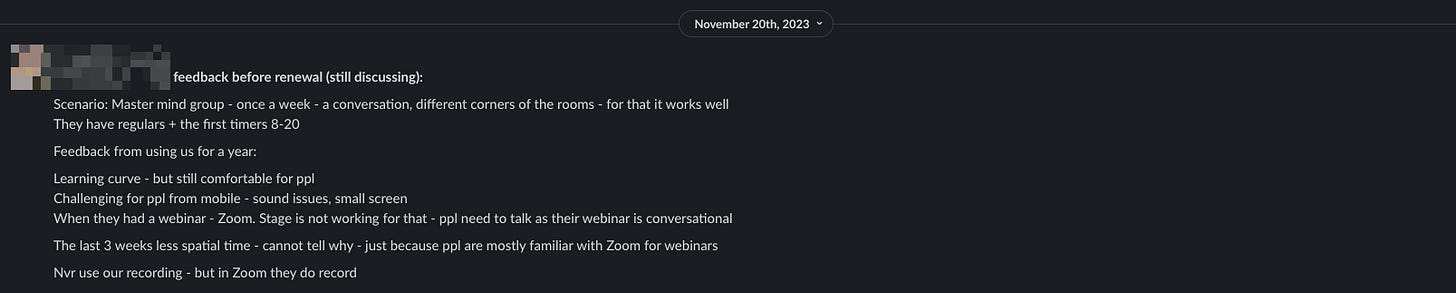



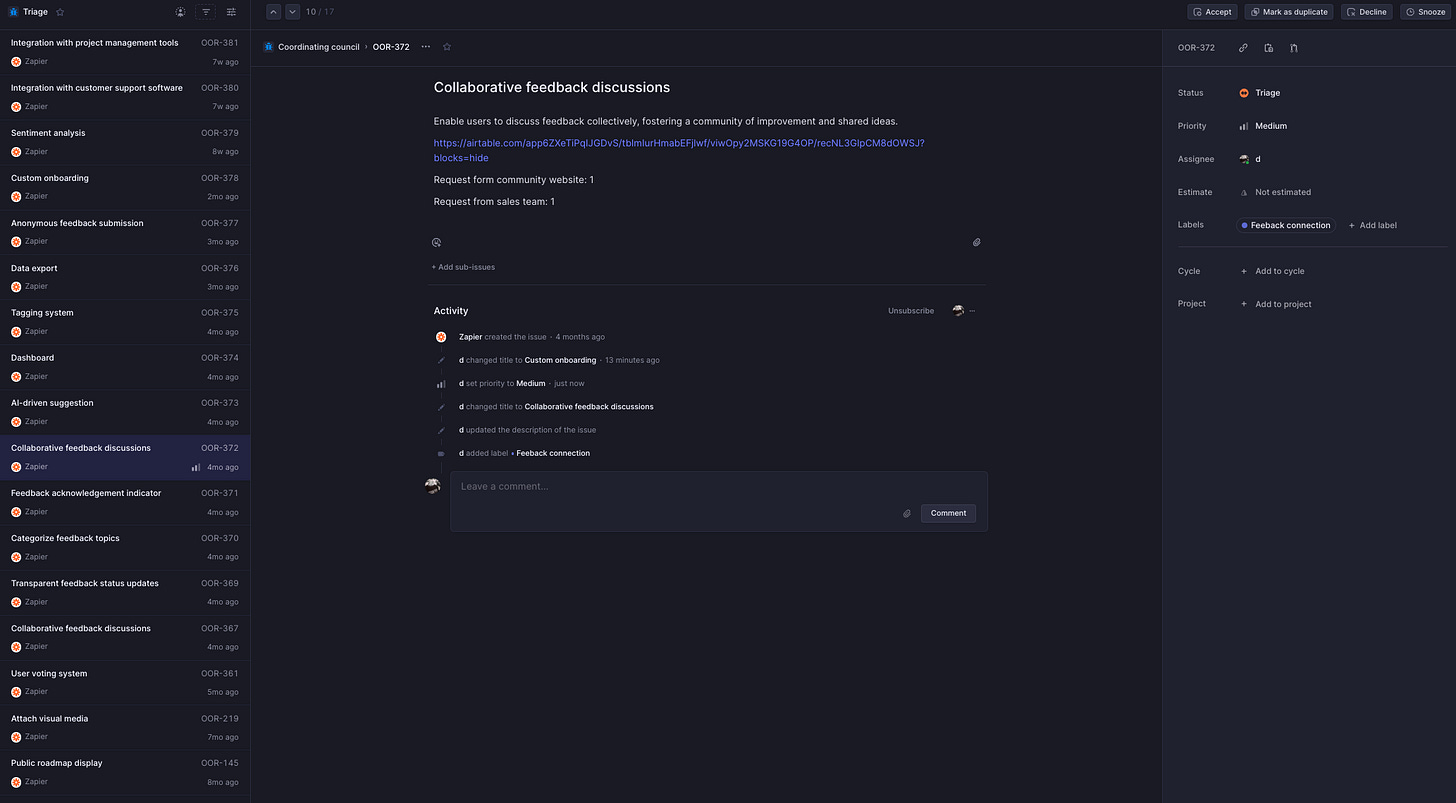
You’re juggling feedback from too many places and losing the thread on what matters most. You could try using MailsAI to funnel structured inputs into a single view and link them to customer profiles. The result is clearer priorities and fewer surprises when planning the next roadmap.
It would be great to read more about tagging and clusterization feedback data.
Airtable fields names, types and tags are interesting.
Did the simmilar thing mannually a few times adding trancribed interviews, demo calls also.
For me it's also the way to turn qualitative data to quantative measuring a frequency of a tags. I know, i know it can't be statistically significant in most cases but allows at least to preoretize.